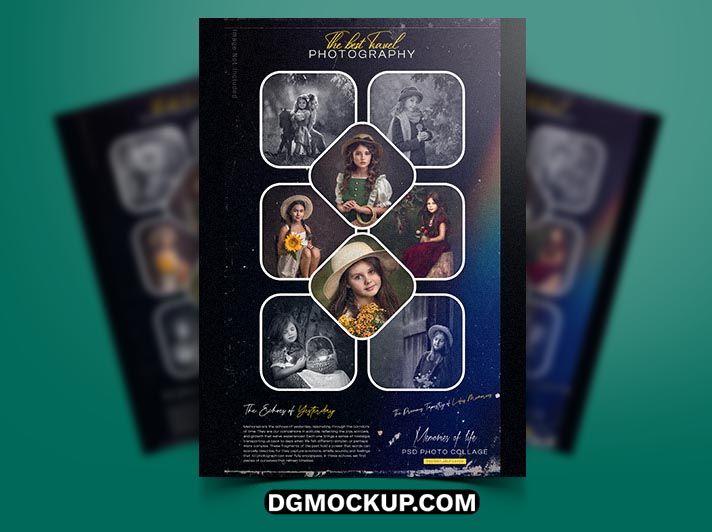Assalamu Alaikum! Today’s freebie is a stunning Travel Photography Photo Collage Frame Free PSD Template, designed especially for those who love showcasing their travel memories. This collage frame Free PSD Mockup features eight customizable photo slots arranged in a unique rounded layout that adds a fun and dynamic feel to your images. The design includes beautiful yellow and white typography reading “Best Travel Photography” along with realistic shadows and frame rotations that bring the whole composition to life. Ideal for , Photo frame Mockup, and Wedding album PSD projects. You can Also Download Free Business Cards.
Related Posts:
- Collage Photo Album Shadow Editable Photoshop PSD Template
- Photo Collage Effects High-Resolution PSD Free Template
- Stylish Collage Grid Photo Effect PSD Free Download
- Collage Frame Interior Wall Mockup PSD Template
- Collage Photo Frame Effect Free PSD Template
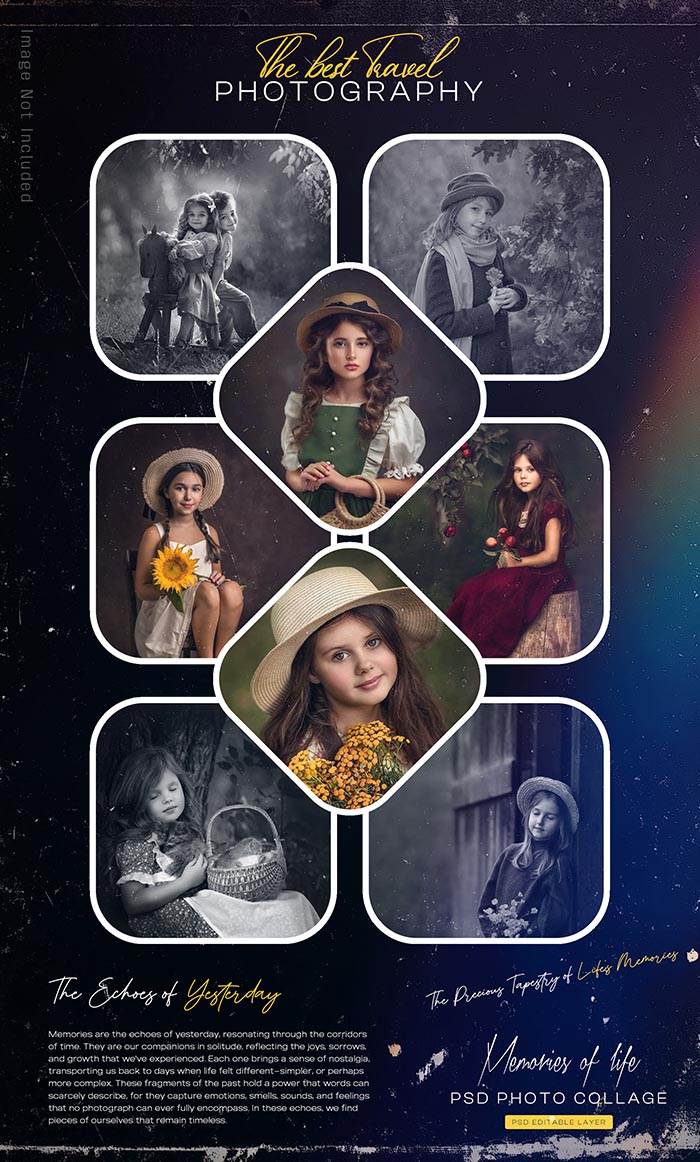
The Invitation PSD is easy to customize with smart object layers, allowing you to insert your travel photos, special event pictures, or even birthday or anniversary moments. Poster Mockups At the bottom of the template, there’s a lovely space for a memory caption, like “Memory of Life,” which you can change to fit your personal story. Whether you’re designing for a photo book, creating a digital scrapbook, or preparing a gift print, this collage frame offers a perfect balance of creativity and elegance to elevate your project. It’s completely free and suitable for both personal and professional use. You Can Also Download a Free 2025 Design Template.
Key Features
- 8 photo frames in a stylish rounded and rotated layout
- Editable text sections for custom titles or quotes
- Includes “Best Travel Photography” and “Memory of Life” placeholders
- Organized PSD layers for easy customization
- Perfect for travel, wedding, birthday, and anniversary collages
Why Choose This Template?
- Creative layout to showcase multiple photos at once
- Modern color scheme with attractive text styling
- Can be used for both digital and print projects
- Ideal for photographers, designers, and event planners
- Free for personal and commercial use
How to Use
- Download the PSD file from the link below
- Open it in Adobe Photoshop
- Double-click on the smart object layers to insert your photos
- Edit text fields with your quotes or event titles
- Save your final collage for print or digital use
Mockup Details
- File Format: PSD
- Resolution: 300 DPI, High Quality
- Dimensions: 4000 x 3000 pixels
- Smart Objects: Yes
License: Free for personal and commercial use
NO Password | Enjoy -Free Downloads | Only at WWW.DGMOCKUP.com