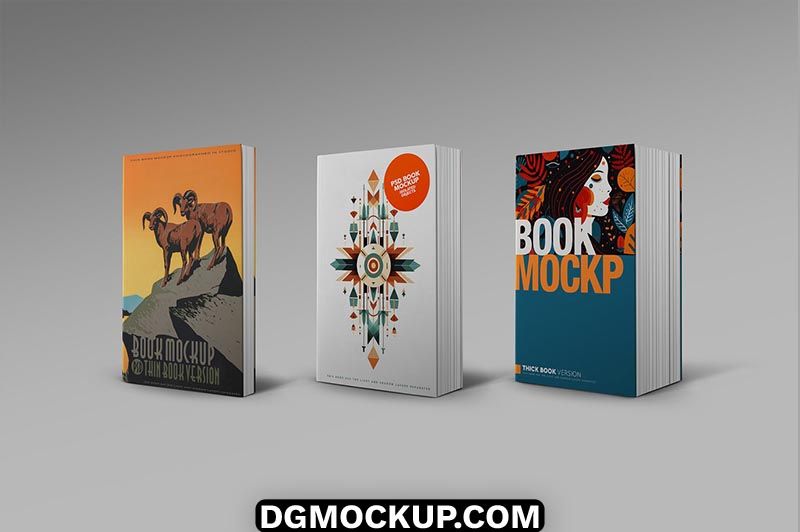Enhance your book presentations with this high-quality Free Book PSD Mockup Thin Medium and Thick Cover Pages, featuring thin, medium, and thick cover designs. This Photo-Realistic Product Mockups is perfect for showcasing Book Mockups covers, branding, and editorial designs in a professional and elegant way. Ideal for both print and web design projects. You Can Also Download Free 2025 Design Template
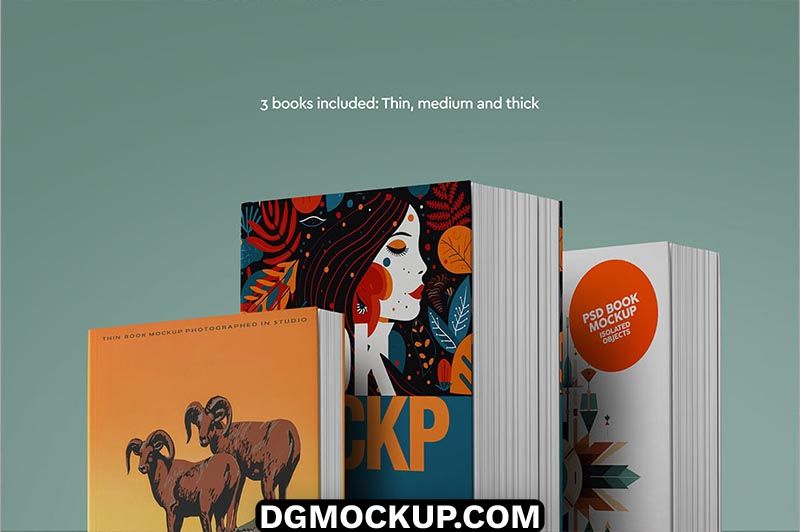
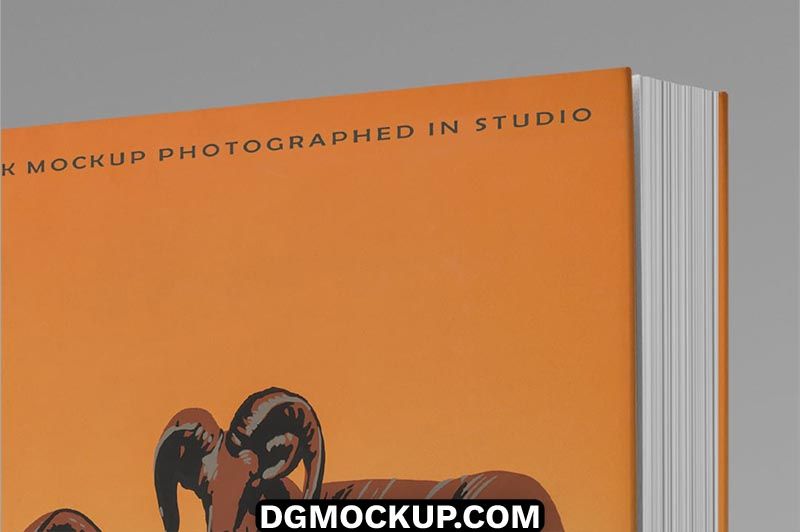
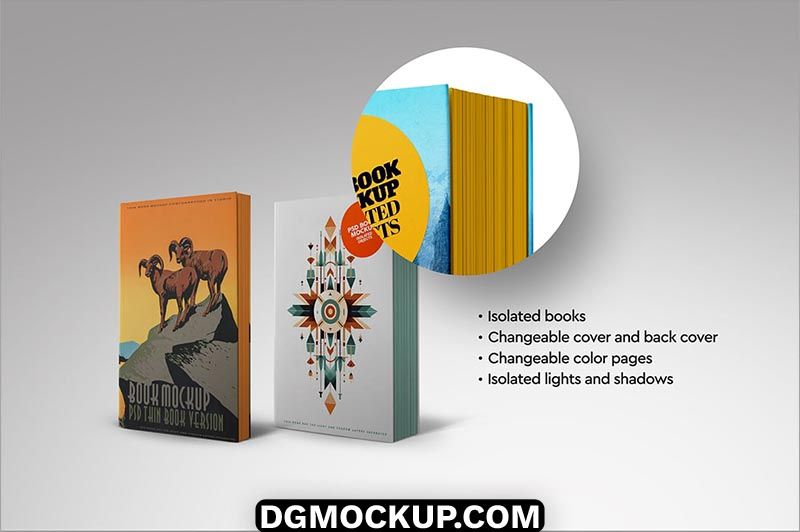
Features:
Three Book Thickness Variations – Thin, Medium, and Thick Covers
High-Resolution Professional Photography – Captured in our studio
Smart Object Editing – Easily insert your own book cover design
Isolated Objects, Lights & Shadows – Fully customizable
Separate Light & Shadow Layers – Adjust for a realistic look
Changeable Background – Customize to match your project
Perfect for Print & Digital Mockups – High-quality presentation
How to Use: Free Book PSD Mockup Thin Medium and Thick Cover Pages
- Download the PSD file.
- Open in Adobe Photoshop.
- Double-click the Smart Object Layer to insert your book cover design.
- Adjust shadows, lighting, and background as needed.
- Save and export for professional presentation!
Why Download from DGMockup.com?
- Free Premium-Quality PSD Files – No watermarks
- Google Drive Fast Download – No Registration Needed
- SEO-Optimized, Trendy, and Professional Mockups
Related Posts:
- Horror Hardcover Mystery Book PSD Mockup
- Free 3D Book High-Resolution PSD Mockup
- 3D Book Mockup Design Free PSD Templates
- Free Book Mockups Thin Medium Thick Cover & Spine
- Book Mockup with Shadow Overlay Free PSD Templates
⭐ Subscribe to Our YouTube Channel!
NO Password | Enjoy -Free Downloads | Only at WWW.DGMOCKUP.com